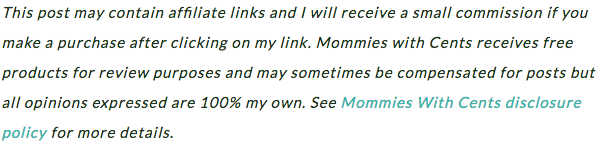Welcome to a new installment of Blogging 101. You can find previous posts in this series here.
When I first started blogging we used a free hosting service and our website address was mommieswithcents.blogspot.com. There’s nothing wrong with that as long as you don’t plan on monetizing (making money) from your blog. If your blog is personal and only meant for a few people to read, that’s perfect. If you are writing a blog on a certain niche, monetizing will come naturally and you’ll want to benefit from that! Brands aren’t going to take you seriously if you aren’t taking yourself seriously. Purchasing your domain name and use a hosting service like HostGator so you can use a more professional URL like mommieswithcents.com is a good investment. It’s affordable too! With your professional website, you can start working with brands and receiving sponsored opportunities to off-set or pay for the cost of hosting.
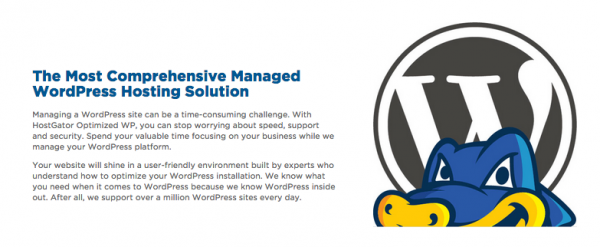
- Automatic updates of plugins/theme/WordPress
- Sitelock malware scanning and removal
- Sitelock Content Delivery Network (CDN)
- CodeGuard daily backup and restores (down to the file level)
HostGator Optimized WordPress is a new premium product that HostGator offers in addition to their existing products. It was designed to keep your WordPress site optimized and managed effortlessly. The Optimized WordPress hosting packages come pre-loaded with PHP 5.6 by default (the most recent PHP version offered). As mentioned above, HostGator handles all of the core, theme, and plugin updates without any action on your part so you don’t have to worry about handling any of your updates via your admin panel. These updates are critical to the health of your website to prevent security breaches and attacks. Having them automatically taken care of is a huge load off your plate allowing you to focus more on your writing and promotion of your content.
To make things even easier, Optimized WordPress does not provide cPanel access. You can install and access your sites without having to access and navigate an extra control panel.
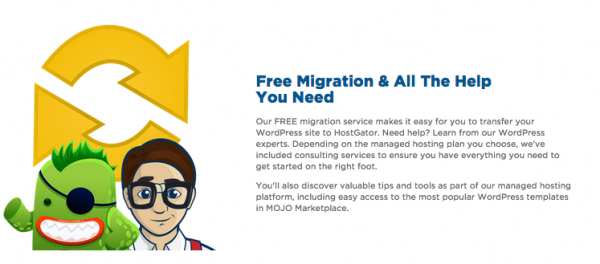
All HostGator customers have access to:
- 24/7 live support via chat, phone, and email – They’re always there to help!
- One click WordPress installs – no messy downloading and uploading of files.
- One click and start easy to use website builder – drag and drop tools that make building a site super simple.
- Design services – don’t want to build your site? Let their pros do it for you.
- Marketing services (SEO and PPC) – want to generate traffic? HostGator in house experts want to help.
- Domains – HostGator is your one-stop-shop for domains!
You can find out more about HostGator Optimized WordPress here. Check it out and see if it’s right for you!
I was selected for this opportunity as a member of Clever Girls and the content and opinions expressed here are all my own.